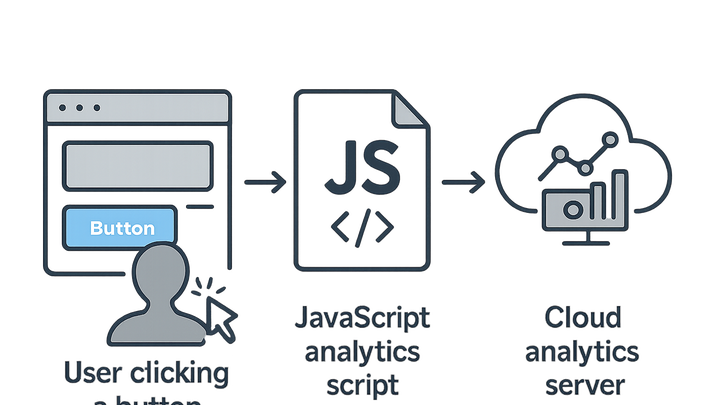Published on 2025-06-29T18:51:10Z
What is Event Tracking? Examples and Use in Campaign Tracking & Analytics
Event Tracking is the process of capturing and recording user interactions, such as clicks, form submissions, and video plays, on a website or application. In the campaign tracking & analytics industry, events enable marketers and analysts to go beyond simple pageview data, providing granular insights into how users engage with content and campaigns. By tagging interactions with structured parameters—often via UTM parameters built with tools like utmguru.com—teams can attribute actions directly to specific marketing efforts. With lightweight, cookie-free solutions like Plainsignal, event data can be collected with minimal privacy concerns and setup complexity. These events feed into dashboards for real-time analysis, optimization of conversion funnels, and data-driven decision making. Implementing event tracking typically involves injecting a small JavaScript snippet and configuring event listeners or using a tag manager to send payloads to your analytics endpoint.
Event tracking
Event Tracking records user interactions like clicks and form submissions for granular campaign analytics.
Why Event Tracking Matters
Event Tracking matters because it delivers actionable insights beyond pageviews. You can measure micro-conversions, understand engagement patterns, and attribute user actions directly to marketing efforts. It enables optimization of user flows, improves ROI analysis, and powers personalized experiences. Without event data, teams often miss critical interaction points that drive business goals.
-
Enhanced user behavior analysis
Track interactions such as button clicks, video plays, or file downloads to gain deep insights into what features or content resonate with users.
-
Campaign attribution
Link specific user actions back to marketing channels or campaigns—especially when combined with UTM parameters—to measure true campaign effectiveness.
-
Conversion optimization
Monitor micro-conversions like form starts, add-to-cart events, or newsletter signups to identify drop-off points and improve overall conversion rates.
How Event Tracking Works
Event Tracking involves capturing user actions on the front end, packaging that data into a payload, and sending it to an analytics endpoint. This often relies on a combination of JavaScript listeners, a data layer or tag manager, and provider-specific APIs to deliver structured event data.
-
Event listener and data layer
Front-end code attaches listeners to UI elements that push event details into a data layer or directly to analytics.
- Javascript listeners:
Use JS to capture DOM events like clicks and extract metadata (element ID, text, etc.).
- Data layer push:
Push event details to a data layer object for tag managers (e.g., Google Tag Manager) to pick up.
- Javascript listeners:
-
Tag management and api calls
Use a tag manager or direct API to send event payloads to your analytics service.
- Tag manager setup:
Configure triggers and tags in GTM to fire on specific events and deliver data to analytics endpoints.
- Direct javascript api:
Invoke the analytics provider’s JS API directly (e.g., PlainSignal.doEvent) without a tag manager.
- Tag manager setup:
Implementing Event Tracking with Plainsignal
PlainSignal offers a cookie-free, lightweight approach to event tracking. Implementation involves adding a small script snippet and using its JS API to send custom events.
-
Adding the plainsignal script
Place the following code in your HTML template, replacing the
data-idvalue with your PlainSignal project ID:<link rel="preconnect" href="//eu.plainsignal.com/" crossorigin /> <script defer data-do="yourwebsitedomain.com" data-id="0GQV1xmtzQQ" data-api="//eu.plainsignal.com" src="//cdn.plainsignal.com/plainsignal-min.js"></script> -
Sending custom events
Use the PlainSignal
doEventAPI to capture interactions beyond pageviews.- Example: button click event:
<script> document.getElementById('signup-btn').addEventListener('click', function() { PlainSignal.doEvent('button_click', { label: 'signup-btn' }); }); </script>
- Example: button click event:
Utilizing UTM Parameters with UTMGuru
UTMGuru simplifies the creation, management, and storage of UTM-tagged URLs to ensure consistent campaign attribution across events.
-
Generating utm urls
Use UTMGuru’s web app or Chrome extension to craft URLs with utm_source, utm_medium, utm_campaign, and other parameters.
- Chrome extension shortcut:
Quickly generate and copy UTM URLs directly from your browser toolbar.
- Chrome extension shortcut:
-
Managing and saving utm profiles
Organize reusable UTM templates and historical campaigns within UTMGuru’s dashboard for consistency and easy access.
Best Practices and Considerations
To ensure reliable, actionable event data, follow naming standards, respect privacy regulations, and perform regular audits.
-
Consistent naming conventions
Establish clear, standardized event names and parameter schemas to simplify reporting and cross-campaign comparisons.
-
Data privacy and consent
Comply with regulations like GDPR and CCPA by obtaining user consent before tracking and by anonymizing personal data where required.
-
Regular audits and qa
Periodically test and verify that all events fire correctly, payloads contain expected data, and analytics dashboards reflect accurate results.