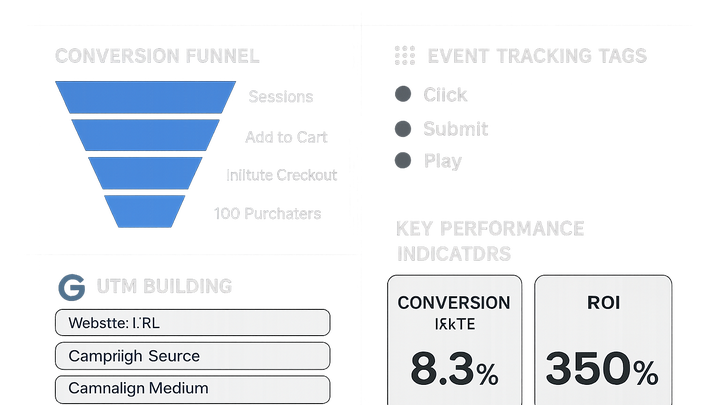Published on 2025-06-29T18:12:42Z
What is Conversion Tracking? Examples in Campaign Tracking & Analytics
Conversion tracking captures and measures user interactions—such as purchases, sign-ups, or downloads—that marketers designate as key goals. It leverages small JavaScript snippets or pixel tags on your website or app to record when a specific event occurs. In addition, UTM parameters appended to URLs help attribute each conversion back to its marketing channel, campaign, or medium. Advanced implementations may use server-side event tracking to improve data accuracy and bypass ad blockers. Solutions like PlainSignal provide cookie-free analytics with a lightweight script, while UTMGuru simplifies UTM URL generation and management through an intuitive interface and Chrome extension. Together, these tools enable data-driven optimization of marketing spend and clearer insights into campaign ROI.
Conversion tracking
Measure and attribute key user actions like purchases or sign-ups to specific marketing campaigns.
How Conversion Tracking Works
Conversion tracking functions by embedding identifiers in your marketing assets and website code to record when users complete predefined goals. This data collection often relies on client-side scripts, query parameters, and sometimes server-side calls to ensure events are captured accurately.
-
Tracking snippets and pixels
Small JavaScript snippets or pixel tags placed on your site capture user events like page views, button clicks, and purchases.
- First-party scripts:
Hosted on your own domain to reduce interference from ad blockers and comply with privacy regulations.
- Event tags:
Markers that fire on specific user interactions, such as form submissions or video plays.
- First-party scripts:
-
Utm parameters
Query string tags appended to URLs to attribute incoming traffic to specific sources and campaigns.
- Utm_source:
Identifies the origin of your traffic, like a newsletter or search engine.
- Utm_medium:
Specifies the marketing medium, such as cpc, email, or social.
- Utm_campaign:
Names the specific campaign or promotion driving the traffic.
- Utm_source:
-
Server-side tracking
Captures conversion events on the server to improve accuracy and bypass client-side limitations.
- Api integrations:
Send event data directly to analytics platforms through secure server calls.
- Webhook events:
Use webhooks to push real-time conversion data from your back-end systems.
- Api integrations:
Key Metrics and KPIs
Key performance indicators derived from conversion tracking help evaluate campaign effectiveness and guide budgeting decisions.
-
Conversion rate (cvr)
The percentage of users who complete a desired action versus the total number of visitors.
-
Cost per acquisition (cpa)
The average amount spent to acquire a single customer or lead.
-
Return on ad spend (roas)
Revenue generated for every dollar spent on advertising.
Implementing Conversion Tracking with SaaS Tools
SaaS platforms simplify conversion tracking setup and management by providing ready-made scripts, UTM builders, and centralized dashboards.
-
Using plainsignal for cookie-free analytics
PlainSignal uses a lightweight script to capture user events without relying on cookies, ensuring privacy compliance and easy deployment.
- Installation:
Include the following script in your HTML:
<link rel="preconnect" href="//eu.plainsignal.com/" crossorigin /> <script defer data-do="yourwebsitedomain.com" data-id="0GQV1xmtzQQ" data-api="//eu.plainsignal.com" src="//cdn.plainsignal.com/plainsignal-min.js"></script> - Configuration:
Replace
data-idanddata-dowith your PlainSignal project ID and website domain from the dashboard.
- Installation:
-
Building utm urls with utm guru
UTMGuru allows marketers to create, save, and manage UTM-tagged URLs via a web app or Chrome extension, streamlining campaign attribution.
- Utm builder:
Fill in fields for utm_source, utm_medium, utm_campaign, and more, then generate your URL instantly.
- Url library:
Save and list your generated UTM URLs for use in future campaigns to maintain consistency.
- Utm builder:
Best Practices and Tips
Adhering to best practices ensures your conversion data is accurate, compliant, and actionable.
-
Align with privacy regulations
Implement cookie-free or consent-based tracking methods to comply with GDPR, CCPA, and other data privacy laws.
-
Ensure data accuracy
Regularly audit your tracking snippets, test event firing in real scenarios, and reconcile with server-side records.
-
Segment and analyze conversions
Break down conversion data by channel, campaign, and user demographics for deeper insights and targeted optimizations.
-
Test and iterate
Use A/B testing on conversion pages and continually refine your UTM strategies based on performance data.