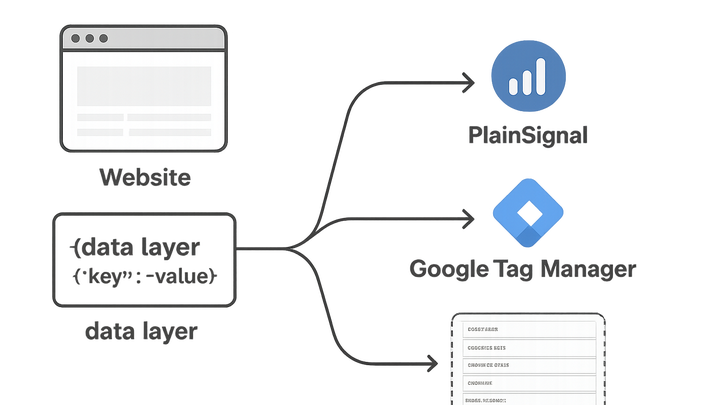Published on 2025-06-29T19:24:07Z
What is a Data Layer? Definition & Examples in Campaign Tracking & Analytics
A data layer is a structured JavaScript object or array (commonly window.dataLayer) that
holds page and event information for consistent analytics and tracking across your website. It serves as a
centralized container for data points like page category, user actions, and campaign parameters. By
decoupling data collection from analytics scripts, a data layer simplifies tag management and improves
data integrity. In campaign tracking & analytics, leveraging a data layer ensures that tools like
PlainSignal and UTM Guru can reliably access uniform data without duplication or inconsistency. For
instance, you can push UTM parameters generated with utmGuru.com into the data layer, and have
PlainSignal’s cookie-free analytics script read events directly from it.
Data layer
A data layer is a JavaScript object storing structured page and event data for consistent campaign tracking and analytics.
Why a Data Layer Matters
A data layer provides a single source of truth for tracking data across your website. It enables consistent data capture, reduces the risk of missing or duplicated events, and decouples data generation from analytics code. This separation makes maintenance easier, accelerates deployment of new tags, and ensures that all marketing and analysis tools read the same values.
-
Consistent data capture
All tracking scripts pull from the same data layer, ensuring uniformity across analytics platforms and preventing discrepancies.
-
Simplified tag management
By centralizing variables and events in the data layer, you can manage tags more efficiently through systems like Google Tag Manager without touching page code for each new tag.
-
Improved data quality
Structured data pushes minimize errors and omissions, leading to more accurate reports and better decision-making.
Implementing a Data Layer
Follow these steps to initialize your data layer, push custom events, and integrate with analytics and campaign tools like PlainSignal and UTM Guru.
-
Initializing the data layer
Define the data layer array before loading analytics scripts and push key page-level variables to it.
- Basic setup:
window.dataLayer = window.dataLayer || []; window.dataLayer.push({ pageCategory: 'Homepage', pageTitle: document.title }); - Plainsignal integration:
Add the PlainSignal cookie-free analytics script after initializing the data layer:
<link rel="preconnect" href="//eu.plainsignal.com/" crossorigin /> <script defer data-do="yourwebsitedomain.com" data-id="0GQV1xmtzQQ" data-api="//eu.plainsignal.com" src="//cdn.plainsignal.com/plainsignal-min.js"></script>
- Basic setup:
-
Pushing custom events
Push user interactions and campaign parameters into the data layer for tracking specific actions and UTM data.
- Add to cart event:
window.dataLayer.push({ event: 'addToCart', productId: '12345', price: 29.99 }); - Utm parameter capture:
Extract UTM parameters from the URL and push them to the data layer:
const params = new URLSearchParams(window.location.search); window.dataLayer.push({ utm_source: params.get('utm_source'), utm_medium: params.get('utm_medium'), utm_campaign: params.get('utm_campaign') }); - Generating utm urls with utmguru:
Use utmGuru.com or its Chrome extension to build and save UTM-tagged campaign URLs, then capture those parameters in your data layer for analysis.
- Add to cart event:
-
Integrating with tag managers and tools
Tag managers like Google Tag Manager listen for data layer pushes and forward them to analytics platforms (e.g., PlainSignal). UTM links from utmGuru integrate seamlessly, ensuring campaign tracking remains consistent across channels.
Best Practices and Considerations
Maintain a robust data layer implementation by following these guidelines for naming, validation, performance, and privacy.
-
Naming conventions
Use clear, consistent camelCase or snake_case keys and avoid reserved words to reduce confusion across teams.
-
Data validation
Sanitize and validate data before pushing to prevent malformed or incomplete values from polluting reports.
-
Performance optimization
Keep data layer pushes lightweight and throttle high-frequency events to preserve page performance.
-
Privacy considerations
Avoid sending personally identifiable information (PII) and leverage solutions like PlainSignal for cookie-free, privacy-friendly analytics.