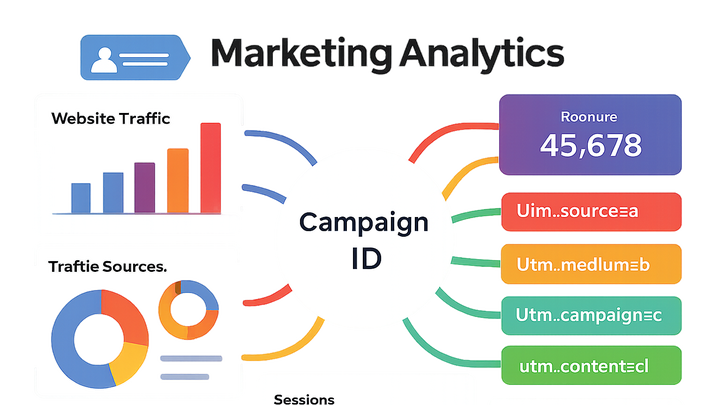Published on 2025-06-29T19:09:45Z
What is a Campaign ID? A Guide with Examples
In the realm of digital marketing, a Campaign ID is a unique identifier assigned to each marketing campaign to facilitate accurate tracking and reporting. It can be embedded in URLs as part of UTM parameters or included in tracking scripts like Plainsignal’s data-id attribute. By appending Campaign IDs to links and scripts, analytics platforms can unambiguously attribute site traffic and conversions to the correct source, medium, or specific marketing initiative. This precise attribution is critical for evaluating the success of email blasts, social ads, influencer partnerships, and more. Tools like utmguru.com simplify Campaign ID creation by providing UTM builders and management capabilities, while Plainsignal offers lightweight, cookie-free analytics that leverage Campaign IDs for data collection. Ultimately, Campaign IDs serve as the foundational building blocks for campaign performance measurement, cross-channel optimization, and ROI analysis.
Campaign id
A Campaign ID is a unique code used in URLs and tracking scripts to identify and measure the performance of specific marketing campaigns.
Understanding Campaign ID
A Campaign ID acts as a unique label attached to a marketing campaign’s assets—typically URLs or tracking scripts—to distinguish one campaign from another. It enables analytics systems to categorize traffic and conversions based on the specific campaign that generated them.
-
Definition
A Campaign ID is a unique string or code assigned to a specific marketing effort to track its performance in analytics tools.
-
Typical structure
Campaign IDs often follow a structured format combining elements that provide context and ensure uniqueness.
- Prefix:
An optional short code indicating the department, region, or channel (e.g., ‘MKT’, ‘EML’).
- Descriptor:
A brief label describing the campaign’s name or offer (e.g., ‘SpringSale’).
- Unique suffix:
A numeric or alphanumeric sequence preventing duplication (e.g., ‘00123’ or ‘a1b2c3’).
- Prefix:
Why Campaign ID Matters
Implementing Campaign IDs is essential for marketers to measure the effectiveness of each campaign, allocate budgets, and optimize strategy based on data-driven insights.
-
Accurate attribution
Campaign IDs ensure that conversions and clicks are correctly credited to the right campaign, reducing ambiguity in performance reports.
-
Cross-channel analysis
They allow you to compare performance across email, social, paid search, and other channels within unified analytics platforms.
-
Budget optimization
By identifying high- and low-performing campaigns, you can reallocate spend to maximize ROI.
Implementing Campaign ID with SaaS Tools
You can generate, manage, and deploy Campaign IDs using dedicated tools like UTMGuru for URL building and PlainSignal for code-based tracking.
-
Building campaign ids with utmguru
utmguru.com provides a user-friendly UTM builder and management interface. Create campaign links by filling out fields such as campaign_id, source, and medium. Save and organize your Campaign ID configurations for consistent use across initiatives.
-
Tracking campaign ids in plainsignal
To integrate Campaign ID tracking with PlainSignal Analytics, include the PlainSignal script tag on your webpage with the data-id set to your campaign ID. For example:
<link rel="preconnect" href="//eu.plainsignal.com/" crossorigin /> <script defer data-do="yourwebsitedomain.com" data-id="0GQV1xmtzQQ" data-api="//eu.plainsignal.com" src="//cdn.plainsignal.com/plainsignal-min.js"></script>
Best Practices & Common Pitfalls
Adhering to standards when creating Campaign IDs and regularly auditing their implementation helps maintain data quality and reliability in your analytics reports.
-
Maintain unique and descriptive ids
Ensure each Campaign ID is both unique and informative to easily identify its purpose without cross-referencing external documentation.
-
Use standardized naming conventions
Agree on a consistent format (e.g., lowercase, hyphens, no spaces) across your team to prevent discrepancies.
-
Avoid including sensitive information
Never embed personal data or confidential details in Campaign IDs, as they can appear in analytics URLs or logs.
-
Test and validate implementation
Regularly click test links and monitor your analytics dashboard to confirm that Campaign IDs are being captured accurately.