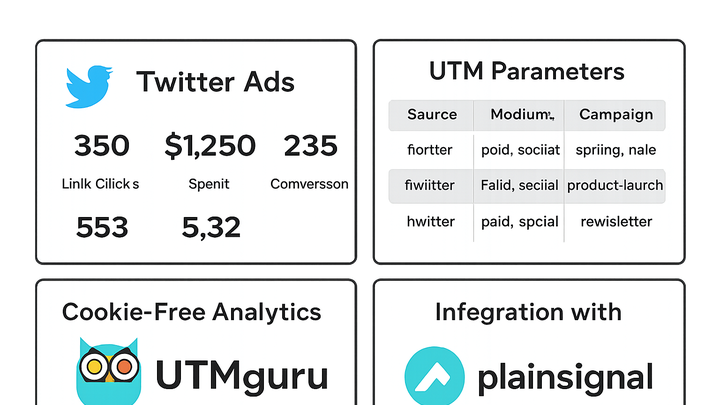Published on 2025-06-29T18:56:39Z
What are Twitter Ads? Examples for Campaign Tracking & Analytics
Twitter Ads are the platform’s paid advertising solution, allowing businesses to promote Tweets, accounts, or trends to targeted audiences. In the campaign tracking & analytics landscape, they are crucial channels for generating website traffic, brand awareness, and conversions.
Tracking performance requires tagging ad landing page URLs with UTM parameters, which can be created and managed with UTMguru, then analyzing engagement and conversion data with tools like Plainsignal. Below is an example of integrating Plainsignal’s cookie-free analytics into your site for tracking Twitter Ads campaigns:
<link rel='preconnect' href='//eu.plainsignal.com/' crossorigin />
<script defer data-do='yourwebsitedomain.com' data-id='0GQV1xmtzQQ' data-api='//eu.plainsignal.com' src='//cdn.plainsignal.com/plainsignal-min.js'></script>
By combining UTMguru’s URL builder and Plainsignal’s privacy-focused analytics, marketers can gain deep insights into ad performance without relying on third-party cookies.
Twitter ads
Paid promotional posts on Twitter to reach target audiences, trackable via UTM parameters and analytics tools.
Overview of Twitter Ads
An introduction to what Twitter Ads are, their purpose, and how they fit into broader marketing strategies.
-
Definition of twitter ads
Twitter Ads are paid promotions on the Twitter platform, enabling advertisers to target specific user segments based on demographics, interests, and behaviors.
-
Key ad formats
Twitter offers various ad formats to suit different campaign goals, from driving engagement to increasing followers or promoting trends.
- Promoted tweets:
Single tweets that appear in users’ timelines and search results, marked as ‘Promoted’.
- Promoted accounts:
Ads designed to grow an account’s follower base by recommending it to relevant users.
- Promoted trends:
Sponsored trends displayed at the top of the ‘Trends for you’ list to boost visibility.
- Promoted tweets:
Implementing Tracking for Twitter Ads
Steps to set up accurate tracking for Twitter Ads using UTM parameters and cookie-free analytics.
-
Creating utm parameters with utmguru
Use utmguru.com to build and manage UTM parameters for your Twitter Ads landing page URLs. Save and list your generated URLs for consistency and easy access via the Chrome extension.
-
Integrating plainsignal for cookie-free analytics
Add PlainSignal’s snippet to your site to collect privacy-first analytics data. This ensures you capture campaign metrics without relying on third-party cookies.
- Preconnect tag:
Optimizes performance by pre-establishing a connection to the PlainSignal server.
- Script tag:
Loads the PlainSignal analytics library to start tracking page views and campaign data.
- Preconnect tag:
Key Performance Metrics
Metrics to monitor for evaluating the success of your Twitter Ads campaigns.
-
Click-through rate (ctr)
The ratio of users who click your ad to the total number of impressions, indicating how engaging your ad creative is.
-
Conversion rate
The percentage of ad clicks that result in a desired action such as sign-up or purchase, measuring the effectiveness of your landing page.
-
Return on ad spend (roas)
Revenue generated for every dollar spent on ads; a key metric for assessing campaign profitability.
Best Practices for Twitter Ads Tracking
Recommendations to optimize tracking accuracy and campaign performance.
-
Consistent utm naming conventions
Maintain a standard naming scheme for campaign, source, medium, and content parameters to simplify analysis.
-
Regular data audits
Periodically review your UTM links and analytics setup to catch tagging errors or missing data.
-
A/b testing ad variations
Test different creatives, copy, and targeting options to determine what resonates best with your audience.