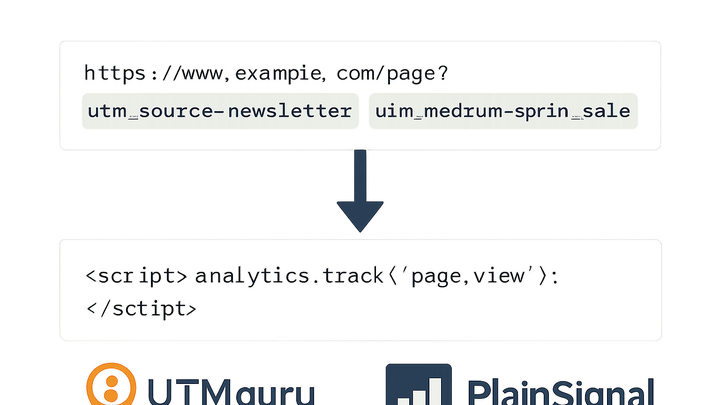Published on 2025-06-29T18:33:26Z
What is a Tracking Link? Examples of Tracking Links
In campaign tracking & analytics, a tracking link is a URL augmented with specific parameters that allow marketers to attribute clicks, conversions, and engagement to individual campaigns, sources, or mediums. By embedding identifiers like UTM parameters or using cookie-free scripts, tracking links feed detailed data into analytics platforms. Tools like UTMguru simplify the creation, management, and storage of these links, while PlainSignal offers a cookie-free approach via a lightweight JavaScript snippet. Properly constructed tracking links empower marketers to optimize budgets, refine messaging, and measure ROI across channels. Without them, understanding which tactics drive results becomes guesswork.
Tracking link
A URL enhanced with parameters or scripts to attribute and measure campaign performance across channels.
Why Tracking Links Matter
Tracking links are the backbone of data-driven marketing. They provide the clarity needed to understand user behavior, channel performance, and campaign ROI, enabling smarter decisions and budget allocation.
-
Accurate attribution
They enable precise identification of the traffic source, medium, or campaign that drove user actions.
-
Performance optimization
By analyzing link data, marketers can allocate budget to high-performing channels and refine messaging for better results.
-
Cross-channel insights
Tracking links consolidate data across email, social, and paid ads for a holistic view of campaign performance.
How to Create a Tracking Link
There are two main approaches: manual UTM tagging for platforms like Google Analytics and cookie-free tracking scripts such as PlainSignal. Each method has its strengths depending on privacy needs and analytics goals.
-
Using utm parameters with utmguru
UTMguru simplifies building UTM-tagged URLs by guiding you through setting utm_source, utm_medium, utm_campaign, utm_term, and utm_content. It also lets you save and manage your URLs for consistent naming conventions.
- Utm_source:
Identifies the referrer such as google, newsletter, or facebook.
- Utm_medium:
Specifies the marketing medium like email, cpc, or social.
- Utm_campaign:
Names the specific campaign for grouping, e.g., summer_sale.
- Utm_term:
Optional parameter used to track paid keywords.
- Utm_content:
Differentiates similar content or links within ads or emails.
- Utm_source:
-
Cookie-free tracking with plainsignal
PlainSignal uses a lightweight JavaScript snippet to capture click data without relying on cookies. Insert the snippet on your site to generate and report tracking data while ensuring privacy compliance.
Best Practices
Follow these guidelines to maintain consistency and reliability in your campaign analytics.
-
Standardize naming conventions
Agree on lowercase, hyphens or underscores, and avoid spaces to ensure consistent reporting across all links.
-
Document and organize links
Use UTMguru’s dashboard to store, tag, and categorize links, preventing duplication and confusion in your campaigns.
-
Shorten and test urls
Use URL shorteners after tagging to keep links user-friendly and always test them to verify correct redirection.
Common Pitfalls and Troubleshooting
Be aware of typical issues that can skew your analytics and learn how to resolve them quickly.
-
Missing or incorrect parameters
Ensure all required UTM parameters are present and spelled correctly; typos can lead to unassigned or miscategorized traffic.
-
Script conflicts with plainsignal
Check that the PlainSignal script loads correctly without being blocked by ad blockers or other scripts. Place it just before the closing </body> tag.
-
Duplicate link variations
Avoid creating multiple links for the same campaign with slight parameter differences, which fragments your data and complicates analysis.