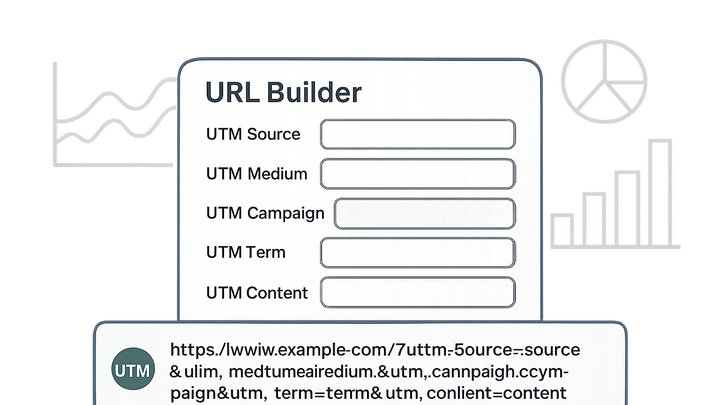Published on 2025-06-29T17:42:51Z
What is a URL Builder? Examples for Campaign Tracking & Analytics
A URL Builder is a software tool used in campaign tracking and analytics to generate custom URLs with
appended UTM parameters. These parameters, such as utm_source and utm_campaign,
help marketers identify the origins of web traffic and measure the performance of individual marketing
efforts. By automating the tagging process, URL builders ensure consistent naming conventions, reduce
manual errors, and streamline campaign reporting.
Tools like UTMGuru provide a user-friendly interface for building, saving, and managing UTM-tagged links, including a Chrome extension for quick access. Analytics platforms such as Plainsignal can ingest these tagged URLs in a cookie-free environment, giving you clear insights into campaign performance without privacy trade-offs. Whether you’re running email blasts, social media promotions, or paid ads, a URL Builder is essential for accurate attribution, better ROI analysis, and data-driven decision making.
Url builder
A URL Builder simplifies creating UTM-tagged URLs for accurate campaign tracking, ensuring consistent naming and seamless analytics integration.
Why Use a URL Builder?
URL Builders automate the creation of tagged links, ensuring every campaign URL is consistent, error-free, and ready for tracking. Manual tagging often leads to typos, inconsistent naming, and lost insights.
-
Accurate campaign attribution
By appending standardized UTM parameters to each link, you can unambiguously attribute clicks and conversions to the correct source, medium, or campaign.
-
Consistency and efficiency
A URL Builder applies uniform naming conventions across all channels, saving time and reducing the risk of human error when tagging multiple links.
Key Components of a URL Builder
Most URL Builders focus on generating five core UTM parameters. Each parameter serves a specific role in dissecting traffic sources and campaign performance.
-
Utm parameters
These five parameters are appended to the end of your destination URL to communicate campaign metadata to your analytics tool.
- Utm_source:
Identifies the origin of your traffic (e.g., google, newsletter).
- Utm_medium:
Specifies the marketing channel (e.g., cpc, email, social).
- Utm_campaign:
Names the specific campaign or promotion (e.g., summer_sale).
- Utm_term:
Tracks paid keywords for paid search campaigns.
- Utm_content:
Differentiates similar content or links within the same ad (e.g., banner1 vs banner2).
- Utm_source:
Popular URL Builder Tools
Several SaaS solutions and extensions simplify the UTM building process, offering storage, team collaboration, and easy access.
-
Utmguru.com
A dedicated UTM builder and generator that lets you create, save, and organize your tagged URLs. Features include a Chrome extension, link history, and exportable reports.
- Save & reuse:
Store frequently used parameter sets for quick retrieval.
- Chrome extension:
Build UTM URLs on any page without leaving your browser.
- Team collaboration:
Share and manage links across your marketing team.
- Save & reuse:
-
Plainsignal (cookie-free analytics)
While primarily a privacy-first analytics platform, PlainSignal works seamlessly with UTM-tagged URLs, offering simple dashboards without cookies.
- Integration code example:
Use the following snippet to include PlainSignal analytics on pages with UTM-tagged URLs:
<link rel="preconnect" href="//eu.plainsignal.com/" crossorigin /> <script defer data-do="yourwebsitedomain.com" data-id="0GQV1xmtzQQ" data-api="//eu.plainsignal.com" src="//cdn.plainsignal.com/plainsignal-min.js"></script>
- Integration code example:
Best Practices for URL Building
Following a set of guidelines ensures your tagged URLs remain clear, concise, and consistent across all marketing channels.
-
Adopt naming conventions
Define a style guide for parameter values (e.g., lowercase, hyphens instead of spaces) to maintain uniformity.
- Use lowercase:
Avoid case-sensitivity issues by standardizing on lowercase values.
- Use lowercase:
-
Keep urls readable
Limit parameter length and avoid special characters to ensure links look clean and are mobile-friendly.
- Limit length:
Shorten campaign names while preserving clarity (e.g., “fall22promo”).
- Limit length:
-
Maintain a url repository
Centralize all UTM URL records in a tool like UTMGuru or a shared spreadsheet to avoid duplication and confusion.
- Track history:
Record creation dates and usage contexts for auditability.
- Track history: