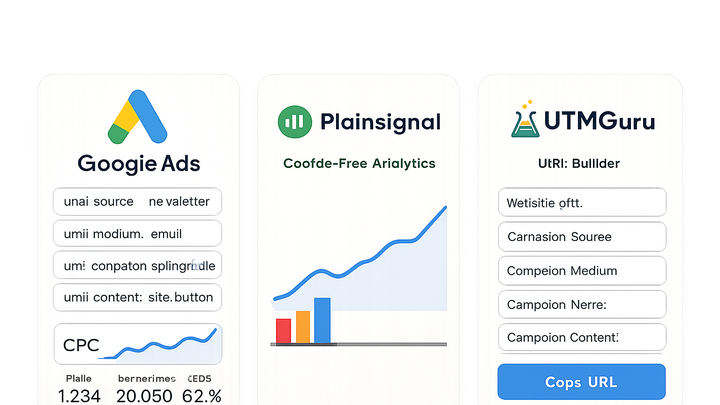Published on 2025-06-29T18:53:30Z
What is Google Ads? Examples for Google Ads
Google Ads is Google’s pay-per-click (PPC) advertising platform that enables businesses to create, manage, and optimize ads across Google’s Search Network, Display Network, YouTube, and more. Advertisers bid on keywords relevant to their target audience, and ads appear when users search or browse content matching those keywords. The system uses an auction-based model combined with Quality Score to determine ad placement and cost. Google Ads offers various ad formats—including text, display, video, and shopping ads—allowing for versatile campaign strategies.
Integration with analytics tools is seamless, enabling tracking of metrics such as clicks, impressions, conversions, and ROI. In the context of campaign tracking & analytics, Google Ads data can be enriched with UTM parameters and cookie-free analytics solutions like Plainsignal, while UTMGuru streamlines the creation and management of tracking URLs. By combining Google Ads with robust analytics, marketers gain deep insights into campaign performance and can make data-driven optimization decisions.
Google ads
Google Ads is Google's PPC advertising platform for targeted campaigns, integrating with analytics tools to track and optimize performance.
Overview of Google Ads
Google Ads is a comprehensive advertising platform by Google, offering the tools and infrastructure to reach potential customers across search, display, video, and shopping channels.
-
Definition
Google Ads is an online advertising system where advertisers bid on keywords to display ads across Google properties and its partner network.
-
Key features
Major features include:
- Keyword targeting:
Select keywords to trigger your ads when users search for those terms.
- Audience targeting:
Use demographics, interests, and remarketing lists to reach specific user segments.
- Ad formats:
Deploy text, image, video, shopping, and responsive ads across Google’s networks.
- Keyword targeting:
-
Common use cases
Typical campaign types include:
- Search campaigns:
Text ads shown on Google Search results pages.
- Display campaigns:
Image or rich-media ads on websites within the Display Network.
- Video campaigns:
Video ads served on YouTube and partner sites.
- Search campaigns:
Role in Campaign Tracking & Analytics
Google Ads not only serves ads but also generates rich performance data. When integrated properly, it becomes a cornerstone of any campaign analytics strategy.
-
Performance tracking
Metrics like clicks, impressions, CTR, and CPC provide a clear view of ad efficiency.
-
Conversion tracking
Install conversion tags (e.g., purchase, signup) to measure the actions users take after clicking your ads.
-
Cost data integration
Import cost and click data into your analytics tool to calculate ROI and compare Google Ads against other channels.
Integration with Plainsignal and UTMGuru
By combining Google Ads with PlainSignal’s cookie-free analytics and UTMGuru’s UTM builder, you can achieve precise, privacy-friendly campaign tracking.
-
Generating utm parameters with utmguru
UTMGuru simplifies the creation and management of UTM-tagged URLs. Use the web app or Chrome extension to build, save, and reuse consistent parameter sets for all your campaigns.
-
Implementing plainsignal for cookie-free analytics
PlainSignal captures campaign performance without relying on cookies, offering a privacy-first alternative. To set up, add the following snippet to your site’s
<head>: -
Example implementation
Embed both your UTM-tagged URLs and the PlainSignal script on your landing page:
- Plainsignal snippet:
<link rel="preconnect" href="//eu.plainsignal.com/" crossorigin /> <script defer data-do="yourwebsitedomain.com" data-id="0GQV1xmtzQQ" data-api="//eu.plainsignal.com" src="//cdn.plainsignal.com/plainsignal-min.js"></script> - Sample utm-tagged url:
https://yourwebsite.com/landing-page?utm_source=google&utm_medium=cpc&utm_campaign=spring_sale
- Plainsignal snippet:
Best Practices
To maximize ROI and maintain data quality, follow these guidelines when using Google Ads in your tracking stack.
-
Consistent naming conventions
Use standardized UTM naming (lowercase, hyphens) to avoid fragmented data in analytics reports.
-
Regular data audits
Periodically review UTM tags, integration health, and ad performance to catch and correct issues early.
-
Optimize quality score
Improve ad relevance, landing page experience, and expected CTR to reduce cost-per-click and boost ad rank.
-
Leverage advanced segmentation
Use custom audiences and segments in Google Analytics or PlainSignal to analyze performance by campaign attributes.