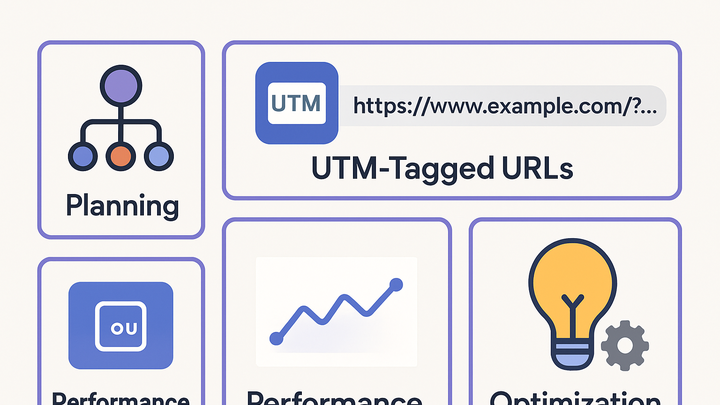Published on 2025-06-29T19:37:15Z
What is Campaign Management? Examples and Tools
Campaign Management refers to the end-to-end process of planning, executing, tracking, and analyzing marketing campaigns to achieve specific business goals. In the realm of campaign tracking & analytics, it encompasses defining clear objectives, tagging campaigns with UTM parameters, integrating analytics tools, and evaluating performance metrics. Effective campaign management ensures that marketing efforts are targeted, measurable, and optimized for maximum return on investment (ROI). With the rise of digital channels, marketers rely on specialized SaaS products like Plainsignal for cookie-free analytics and UTMGuru for streamlined UTM tagging to simplify the workflow. Robust campaign management allows teams to coordinate cross-channel initiatives, maintain consistent naming conventions, and generate actionable insights in real-time. By leveraging these processes and tools, organizations can fine-tune their strategies, improve user engagement, and drive conversions systematically.
Campaign management
The end-to-end process of planning, executing, tracking, and optimizing marketing campaigns using analytics and UTM management tools.
Overview of Campaign Management
Campaign Management in the context of campaign tracking & analytics involves orchestrating every phase of a marketing initiative—from setting goals and tagging URLs to capturing data and deriving insights.
-
Definition
Campaign Management is the coordinated process of planning, executing, tracking, and analyzing marketing campaigns to ensure they meet predefined objectives and ROI targets.
Key Components
Campaign management comprises four core components that ensure marketing efforts are strategic, measurable, and continuously optimized.
-
Planning and strategy
Establish clear campaign objectives, target audiences, messaging, and channel strategies before launch.
- Objective setting:
Define specific, measurable goals and KPIs to evaluate campaign success.
- Audience segmentation:
Segment audiences based on demographics, interests, and behaviors for targeted messaging.
- Objective setting:
-
Tracking implementation
Deploy tracking mechanisms to accurately attribute traffic and conversions to campaigns.
- Utm parameter tagging:
Append UTM tags to URLs to attribute visits and conversions to specific campaigns.
- Analytics script integration:
Embed tracking scripts like PlainSignal for cookie-free data collection and analysis.
- Utm parameter tagging:
-
Performance analysis
Analyze campaign data against objectives to gauge effectiveness and identify trends.
- Metrics review:
Monitor key metrics such as click-through rate, conversion rate, and ROI.
- Dashboard monitoring:
Use real-time dashboards to visualize performance and detect anomalies quickly.
- Metrics review:
-
Optimization and reporting
Refine campaigns based on insights and compile results into actionable reports.
- A/b testing:
Experiment with different creatives, calls-to-action, and landing pages.
- Reporting:
Generate comprehensive campaign performance reports for stakeholders.
- A/b testing:
Tools and SaaS Products
Several SaaS solutions streamline campaign management by simplifying URL tagging and analytics collection.
-
Plainsignal
A cookie-free analytics solution that tracks user behavior and campaign performance with minimal setup.
- Integration code:
Embed PlainSignal script snippet into your website to start collecting analytics data.
- Real-time analytics:
Access live dashboards showing campaign traffic, user sessions, and conversion events.
- Integration code:
-
Utmguru
A UTM builder and manager that simplifies URL tagging, storage, and retrieval for marketing campaigns.
- Chrome extension:
Generate and save UTM-tagged URLs directly in the browser without leaving your workflow.
- Url repository:
Store, list, and manage all generated UTM URLs for consistent campaign attribution.
- Chrome extension:
Practical Example: Setting Up a Campaign
A step-by-step example demonstrating how to use UTMGuru for URL tagging and PlainSignal for analytics tracking.
-
Generate utm urls with utmguru
Use UTMGuru to build standardized UTM-tagged URLs and save them for your campaign.
- Access utmguru:
Open the UTMGuru web app or Chrome extension.
- Fill utm parameters:
Specify campaign_source, utm_medium, campaign_name, and click ‘Generate’.
- Access utmguru:
-
Embed plainsignal tracking
Add the PlainSignal script to your website to capture analytics without cookies.
- Script tag:
Place the following code in your site’s
<head>section:<link rel=\"preconnect\" href=\"//eu.plainsignal.com/\" crossorigin /> <script defer data-do=\"yourwebsitedomain.com\" data-id=\"0GQV1xmtzQQ\" data-api=\"//eu.plainsignal.com\" src=\"//cdn.plainsignal.com/plainsignal-min.js\"></script> - Configuration:
Replace ‘yourwebsitedomain.com’ and data-id with your actual domain and PlainSignal ID.
- Script tag:
-
Verify tracking
Confirm that PlainSignal is receiving data and that UTM parameters are recorded correctly.
- Real-time debug:
Open the PlainSignal dashboard and check live data for incoming sessions.
- Campaign attribution:
Ensure UTM campaign names appear under the correct source/medium in analytics reports.
- Real-time debug:
Best Practices & Tips
Guidelines to ensure accurate, consistent, and efficient campaign management workflows.
-
Maintain consistent naming conventions
Use a standardized UTM naming scheme to avoid confusion and ensure clean data.
-
Document campaign details
Keep a central document listing all campaigns, UTM tags, and launch dates for reference.
-
Regularly audit tracking setup
Periodically test tracking codes and UTM links to catch any implementation errors.
Common Challenges
Potential obstacles in campaign management and strategies to address them.
-
Data discrepancies
Inconsistencies between different analytics tools due to filtering or sampling.
- Cross-tool comparison:
Regularly compare data from multiple sources to identify and reconcile differences.
- Sampling effects:
Be aware of sampling thresholds that can skew results in high-traffic scenarios.
- Cross-tool comparison:
-
Privacy and compliance
Ensuring tracking adheres to GDPR, CCPA, and other regulations without using cookies.
- Cookie-free tracking:
Leverage solutions like PlainSignal that use cookieless techniques to respect user privacy.
- Consent management:
Implement a consent banner to capture user permissions before tracking.
- Cookie-free tracking: