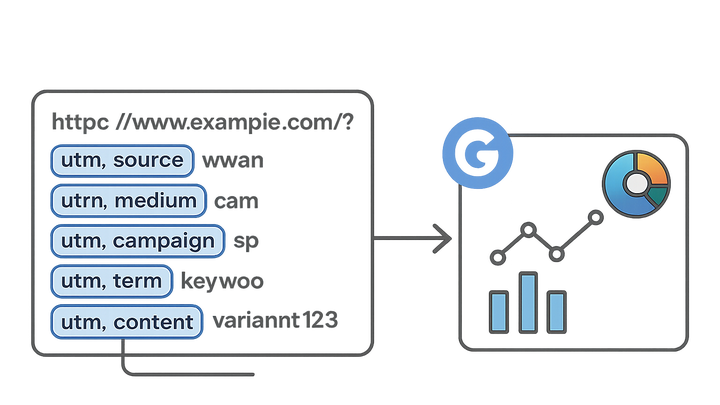Published on 2025-06-29T19:36:13Z
What is a UTM Naming Convention? Examples for campaign tracking & analytics
A UTM Naming Convention is a standardized system for labeling URL parameters so that marketing campaigns can be tracked accurately across analytics platforms. In the context of campaign tracking & analytics, a robust naming convention:
- Ensures consistent and comparable data across channels
- Prevents fragmentation caused by typos or inconsistent formatting
- Acts as a single source of truth for marketing, analytics, and product teams
By defining clear rules for each parameter—utm_source, utm_medium,
utm_campaign, utm_term, and utm_content—you maintain clean datasets
and reliable attribution.
Integrating with tools like Plainsignal (cookie-free simple analytics) and UTMGuru (UTM builder and manager) makes it easy to enforce your conventions at scale.
Example Plainsignal tracking snippet:
<link rel="preconnect" href="//eu.plainsignal.com/" crossorigin />
<script defer data-do="yourwebsitedomain.com" data-id="0GQV1xmtzQQ" data-api="//eu.plainsignal.com" src="//cdn.plainsignal.com/plainsignal-min.js"></script>
Utm naming convention
Standardized guidelines for naming UTM parameters to ensure consistent, accurate campaign tracking across analytics tools.
Why UTM Naming Conventions Matter
A consistent UTM naming convention ensures that marketing data is accurate, comparable, and actionable. Without a standard approach, data can become fragmented, making it difficult to attribute conversions, compare channel performance, and generate reliable insights.
-
Accurate attribution
Consistent naming ensures each campaign, medium, and source is tracked correctly, reducing the risk of misattribution in your analytics platforms.
-
Data consistency
Standardized parameters prevent variations (like ‘Email’ vs ‘email’) that can fragment data across multiple entries.
-
Cross-team collaboration
A shared naming convention acts as a single source of truth for marketing, analytics, and sales teams, improving communication.
Key Components of a UTM Naming Convention
A robust UTM naming convention defines rules for each parameter—utm_source,
utm_medium, utm_campaign, utm_term, and utm_content—to
ensure clarity and consistency across all tracked links.
-
Utm_source
Identifies the origin of traffic (e.g.,
google,newsletter,facebook). Should be concise and standardized (all lowercase). -
Utm_medium
Specifies the marketing medium (e.g.,
cpc,email,social). Use a predefined list to avoid typos. -
Utm_campaign
Names the specific campaign (e.g.,
summer_sale,black_friday). Include dates or version numbers if necessary. -
Utm_term
Optional parameter used to track paid search keywords. Only use for paid campaigns; keep terms lowercase and hyphen-separated.
- Keyword example:
winter_sale
- Keyword example:
-
Utm_content
Optional parameter for A/B testing or differentiating creatives (e.g.,
banner,text_ad). Use a clear naming pattern to compare performance.- Creative example:
hero_banner_v1
- Creative example:
Best Practices for Creating UTM Naming Conventions
Following best practices ensures your UTM naming convention is scalable, easy to follow, and error-resistant.
-
Consistent formatting
Use only lowercase letters, hyphens to separate words, and avoid spaces or special characters.
-
Use of standard delimiters
Stick to hyphens or underscores; never mix both to prevent split entries in analytics.
-
Documentation and training
Maintain a shared style guide or wiki for all team members, including examples and rules.
-
Automation where possible
Leverage tools like UTMGuru to automatically generate UTM-compliant URLs and enforce conventions.
Examples of UTM Naming Conventions in Action
Practical examples using popular SaaS tools illustrate how to implement and manage naming conventions seamlessly.
-
Plainsignal integration
With PlainSignal’s cookie-free analytics, append consistent UTM parameters to your links. Example tracking code:
<link rel="preconnect" href="//eu.plainsignal.com/" crossorigin /> <script defer data-do="yourwebsitedomain.com" data-id="0GQV1xmtzQQ" data-api="//eu.plainsignal.com" src="//cdn.plainsignal.com/plainsignal-min.js"></script>Use URLs like
https://example.com?utm_source=newsletter&utm_medium=email&utm_campaign=summer_saleto see campaign performance in PlainSignal. -
Utmguru url builder
UTMGuru simplifies building and managing UTM links. You can save naming rules, generate URLs via the web interface or Chrome extension, and maintain a library for future campaigns.
Tools and Platforms for Managing UTM Naming Conventions
Several tools help teams create, track, and govern UTM naming conventions efficiently.
-
Utmguru chrome extension
Create and insert UTM URLs directly in your browser while composing campaigns.
-
Google analytics url builder
Free tool that helps generate basic UTM-coded URLs, though without naming convention governance.
-
Internal spreadsheets
Custom Google Sheets templates with data validation to enforce naming rules before link distribution.
-
Custom solutions and apis
Build in-house scripts or use APIs (like UTMGuru’s) to integrate UTM generation into your workflow.