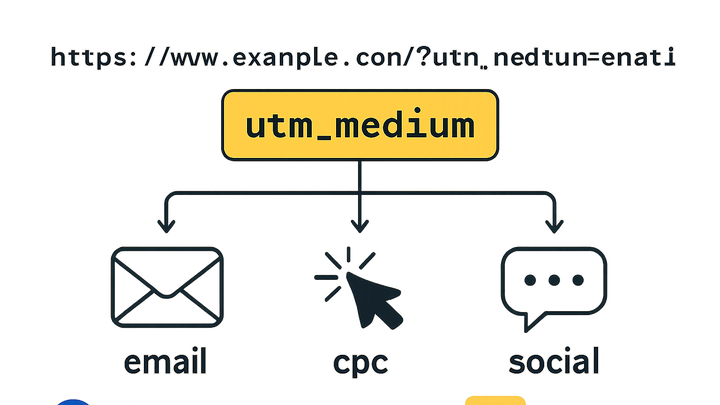Published on 2025-06-29T17:37:10Z
What is UTM Medium? Definition and Examples
The UTM Medium parameter (utm_medium) is a key component in campaign
tracking and analytics. It specifies the marketing medium—such as email, CPC, social, or referral—through
which traffic arrives at your website. By tagging your URLs with utm_medium, you can segment
traffic by channel in analytics platforms, attributing conversions accurately and optimizing your
marketing mix. Tools like UTMguru streamline the
generation and management of UTM tags, while privacy-focused analytics services like
plainsignal can record and analyze tagged visits without cookies. Consistent use of
clear, lowercase medium values helps maintain data integrity and enables reliable cross-channel
comparisons.
Utm medium
UTM Medium (`utm_medium`) defines the marketing channel (email, cpc, social, etc.) to attribute and segment campaign traffic accurately.
Definition and Role of UTM Medium
This section explains what the UTM Medium parameter is and why it is essential for campaign attribution and traffic segmentation in analytics.
-
What is utm medium?
The UTM Medium parameter (
utm_medium) identifies the marketing channel or medium driving traffic, such as email, social, cpc (cost per click), or referral. It works alongside other UTM tags to build a complete picture of user acquisition. -
Why utm medium matters
By specifying the medium, analytics platforms can group sessions and conversions by channel, allowing marketers to compare performance across email, paid search, social, and more.
-
Common medium examples
Typical values include
email,cpc,social,referral, andorganic. Choosing standardized, lowercase names prevents data fragmentation.
Implementing UTM Medium in Campaigns
Learn how to generate and manage UTM Medium values using manual methods and SaaS tools to ensure consistency and efficiency.
-
Using utmguru for utm generation
UTMguru.com provides a UTM builder and generator, allowing you to create
utm_mediumtags, save them for future reference, and use its Chrome extension to apply tags directly to URLs. -
Manual url tagging
Append
?utm_source=newsletter&utm_medium=email&utm_campaign=spring_saleto your URLs manually. Ensure proper encoding and consistent naming conventions. -
Tracking with plainsignal
Integrate
utm_mediumwith PlainSignal’s cookie-free analytics by including their script in your page. PlainSignal will capture and report on UTM parameters without relying on cookies.- Plainsignal setup code:
<link rel="preconnect" href="//eu.plainsignal.com/" crossorigin /> <script defer data-do="yourwebsitedomain.com" data-id="0GQV1xmtzQQ" data-api="//eu.plainsignal.com" src="//cdn.plainsignal.com/plainsignal-min.js"></script>
- Plainsignal setup code:
Examples of UTM Medium Usage
Practical examples of how different mediums are tagged and why choosing the right medium is critical for accurate reporting.
-
Email campaigns
Use
utm_medium=emailfor newsletters, drip campaigns, and other email-based communications to distinguish this traffic from other channels.- Lifecycle emails:
Tag onboarding or re-engagement emails with
utm_medium=emailand specific campaigns to measure conversion at each stage.
- Lifecycle emails:
-
Paid search (cpc)
Assign
utm_medium=cpcfor Google Ads or Bing Ads to track cost-per-click campaigns separately from organic search. -
Social media ads
Use
utm_medium=socialorutm_medium=paid_socialfor Facebook, Twitter, and LinkedIn ads to analyze social advertising ROI.
Best Practices and Common Mistakes
Guidelines to ensure your UTM Medium tagging yields clean, actionable data and pitfalls to avoid.
-
Maintain consistency
Always use lowercase, hyphens instead of spaces, and a predefined list of mediums to prevent data fragmentation.
-
Avoid overlapping mediums
Don’t use
socialandpaid_socialinterchangeably. Define discrete medium values to avoid ambiguous reporting. -
Check for typos
Misspelled medium names (e.g.,
emialinstead ofemail) create orphaned traffic data. Verify tags before deployment.