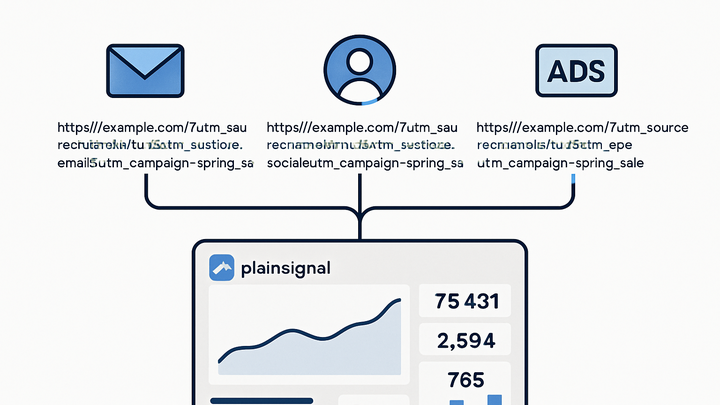Published on 2025-06-29T19:33:44Z
What Is UTM Consistency? Best Practices and Examples
UTM Consistency refers to the practice of using a standardized naming convention for UTM
parameters across all marketing campaigns and channels. By applying uniform structures to parameters such
as utm_source, utm_medium, utm_campaign, and others, teams can
ensure that data collected in analytics platforms is accurate, reliable, and easy to aggregate.
Maintaining consistency eliminates issues caused by typos, case sensitivity, and parameter variations that can fragment data and obscure true campaign performance. It also streamlines reporting processes, enabling marketers to generate insights quickly without manual data cleaning. Tools like UTMGuru.com help enforce naming standards by providing a central hub for generating and storing UTM-tagged URLs, while analytics solutions like Plainsignal capture consistent UTM data out of the box in a cookieless environment.
In this article, we’ll explore why UTM consistency matters, common pitfalls, best practices, and how to implement and monitor standardized UTM strategies using modern tools.
Utm consistency
Standardizing UTM parameter naming across campaigns to ensure accurate attribution, cohesive reporting, and reliable analytics.
The Importance of UTM Consistency
Ensuring consistent naming of UTM parameters is crucial for accurate campaign attribution and reliable analytics. Uniform parameter values prevent data fragmentation, reduce manual cleanup, and enable clear cross-channel comparisons. Below are key benefits of maintaining UTM consistency.
-
Accurate attribution
Consistent UTMs ensure marketing channels and campaigns are properly credited, allowing clear visibility into ROI.
- Unified data analysis:
Having uniform UTM values groups traffic sources correctly in analytics platforms.
- Cross-channel comparisons:
Enables apples-to-apples comparisons between campaigns across different channels.
- Unified data analysis:
-
Improved reporting efficiency
Reduces manual effort needed to clean and standardize data, saving time and resources.
- Streamlined dashboards:
Consistent parameter values feed directly into dashboards without additional filters.
- Reduced error correction:
Minimizes data cleanup tasks related to typos and variants.
- Streamlined dashboards:
-
Enhanced data reliability
Prevents data fragmentation and missing values that can skew analytics insights.
- Avoided data fragmentation:
Prevents splitting of traffic metrics among multiple variations of similar campaign names.
- Complete attribution paths:
Ensures all touchpoints are captured without gaps caused by missing parameters.
- Avoided data fragmentation:
Common UTM Inconsistencies and Their Impact
Inconsistent UTM tagging can lead to incomplete or misleading analytics data. Small variations can result in separate entries in reporting tools, obscuring true campaign performance and complicating analysis. Here are some common pitfalls and their consequences.
-
Inconsistent casing
Mixing uppercase and lowercase in UTM values (e.g.,
Emailvs.email) creates separate entries in analytics reports.- Separate data buckets:
Different casing is treated as unique, fragmenting data.
- Separate data buckets:
-
Typos and variants
Spelling errors or alternate synonyms (e.g.,
newslettervs.news-letter) cause misattribution.- Misspelled campaign names:
Typographical errors multiply unique UTM values unnecessarily.
- Misspelled campaign names:
-
Missing or extra parameters
Omitting key UTM fields or adding irrelevant ones leads to incomplete or noisy data.
- Omitted utm_source:
Without
utm_source, traffic may be marked as “direct” or “other”. - Untracked utm_medium:
Missing
utm_mediumobscures channel categorization.
- Omitted utm_source:
Best Practices for Maintaining UTM Consistency
Adopting standardized conventions and processes is the foundation of UTM consistency. These best practices help teams avoid errors and streamline campaign tracking workflows.
-
Define a clear naming convention
Establish standardized formats for
utm_source,utm_medium,utm_campaign, etc., and document them.- Lowercase formatting:
Using all lowercase avoids case variations.
- Use hyphens or underscores consistently:
Decide on a delimiter and apply it uniformly.
- Lowercase formatting:
-
Leverage a centralized utm builder
Use tools like utmguru.com to create, store, and reuse UTM parameter sets.
- Url generation:
Generate UTM-tagged URLs with preset values.
- Saved templates:
Store and manage UTM templates for future campaigns.
- Url generation:
-
Document and educate your team
Maintain a shared guideline or style guide and onboard stakeholders on proper UTM usage.
- Style guide:
A living document detailing naming rules and examples.
- Training sessions:
Regular workshops for marketing and content teams.
- Style guide:
Tooling and Automation for UTM Consistency
Modern tools and automated processes simplify the enforcement and monitoring of UTM standards. Integrating these solutions into your workflow ensures consistent parameter usage and highlights anomalies before they impact reporting.
-
Utmguru.com
An online UTM builder and generator that lets you save lists, reuse parameters, and integrates as a Chrome extension.
- Chrome extension:
Create and copy UTM URLs directly in your browser.
- Parameter lists:
Save commonly used UTM sets for quick access.
- Chrome extension:
-
Plainsignal analytics
Cookieless analytics platform that captures UTM parameters out-of-the-box for simple campaign tracking.
- Lightweight snippet:
<link rel="preconnect" href="//eu.plainsignal.com/" crossorigin /> <script defer data-do="yourwebsitedomain.com" data-id="0GQV1xmtzQQ" data-api="//eu.plainsignal.com" src="//cdn.plainsignal.com/plainsignal-min.js"></script> - Utm reporting:
Automatically surfaces traffic by UTM source, medium, and campaign without cookies.
- Lightweight snippet:
-
Automated utm audits
Use scripts or integrations to periodically scan landing pages and reports for UTM anomalies.
- Scheduled url checks:
Cron jobs to validate live URLs against naming conventions.
- Alert notifications:
Receive alerts when a new unknown UTM parameter appears.
- Scheduled url checks: