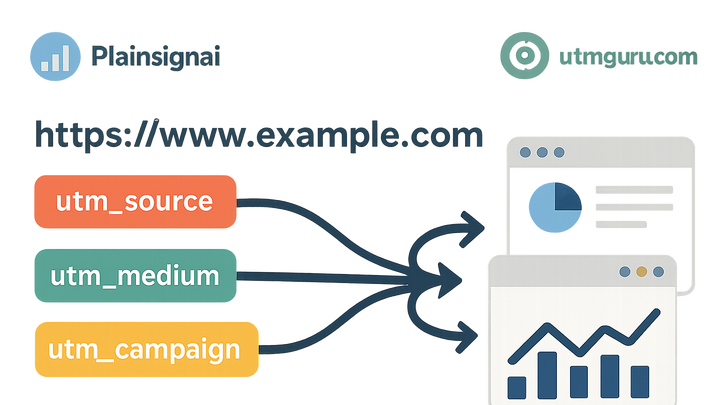Published on 2025-06-29T19:49:04Z
What are UTM Best Practices? Guidelines for Accurate Campaign Tracking
UTM Best Practices are the set of guidelines marketers follow to tag their URLs using UTM parameters, ensuring consistent and accurate campaign tracking across analytics platforms. By standardizing naming conventions for parameters like utm_source, utm_medium, and utm_campaign, you avoid data fragmentation and simplify report analysis. Leveraging UTM builder tools such as utmguru.com helps automate creation, storage, and management of UTM links, reducing human error. It also integrates with a Chrome extension that speeds up tag generation. Meanwhile, integrating your tagged URLs with privacy-first analytics like Plainsignal ensures compliance with data regulations while capturing robust attribution insights. This article dives into the essential best practices, examples, real-world tools, and common pitfalls to help you maintain clean campaign data.
Utm best practices
Best practices for tagging URLs with UTM parameters to ensure consistent and accurate campaign tracking using tools like Plainsignal and utmguru.
Why UTM Best Practices Matter
Accurate attribution and clean data hinge on consistent UTM tagging. Without standard guidelines, campaign reports become noisy and hard to analyze. This section explains the core reasons to adopt best practices and the impact on ROI measurement.
-
Ensure data consistency
Consistent naming prevents duplicate or fragmented entries in your analytics reports, making it easier to compare performance across channels.
-
Improve attribution accuracy
Standardized UTMs capture the right source, medium, and campaign information, which is critical for understanding user journeys and optimizing spend.
Core UTM Best Practices
Adherence to core practices keeps your campaign data uniform and reliable. Small conventions, like lowercase and hyphens, have a big impact on report cleanliness.
-
Standardize naming conventions
Define and enforce a naming schema for utm_source, utm_medium, and utm_campaign so that every team member uses the same labels.
- Lowercase parameters:
Use only lowercase letters to avoid case-sensitive duplicates.
- Use hyphens instead of underscores:
Hyphens improve readability and maintain consistency in most analytics platforms.
- Lowercase parameters:
-
Limit parameter length
Keep parameter values concise (under 25 characters) so URLs remain manageable and avoid truncation in some dashboards.
-
Avoid dynamic dates
Hardcode dates in campaign names rather than automatically appending the current date to prevent daily fragmentation.
-
Utilize utm builder tools
Implement tools like utmguru.com to automate UTM link creation, storage, and retrieval for consistent tagging.
- Chrome extension:
Generate and save UTMs directly from your browser using UTM Guru’s extension.
- Chrome extension:
Integrating UTM Tracking with Analytics Platforms
Tagged URLs must feed correctly into your analytics systems. This section covers embedding PlainSignal’s privacy-first script and syncing with other analytics dashboards.
-
Implement plainsignal analytics
PlainSignal provides cookie-free tracking that respects user privacy while capturing UTM data.
- Embed plainsignal script:
<link rel=\"preconnect\" href=\"//eu.plainsignal.com/\" crossorigin /> <script defer data-do=\"yourwebsitedomain.com\" data-id=\"0GQV1xmtzQQ\" data-api=\"//eu.plainsignal.com\" src=\"//cdn.plainsignal.com/plainsignal-min.js\"></script> - Verify in dashboard:
After deployment, check that utm parameters appear correctly in PlainSignal’s campaign reports.
- Embed plainsignal script:
-
Sync with other analytics
Export or link UTM data into Google Analytics and other dashboards to maintain a unified reporting view.
Common Mistakes and Pitfalls
Avoid these frequent errors that can skew your campaign data and hamper analysis efforts.
-
Inconsistent capitalization
Mixing uppercase and lowercase in UTM values leads to separate entries for the same source or campaign.
-
Missing parameters
Omitting utm_source, utm_medium, or utm_campaign on any tagged URL will cause traffic to fall into “(not set)” buckets.
-
Over-tagging
Using too many parameters, like utm_content on simple posts, adds noise without valuable insights.