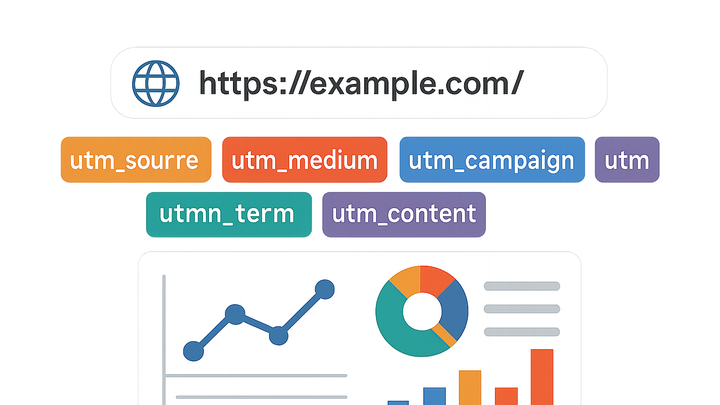Published on 2025-06-29T17:32:35Z
What is UTM? Definition, Examples, & How to Generate UTMs with SaaS Tools
UTM (Urchin Tracking Module) parameters are tags appended to the end of a URL in order to track the
performance of campaigns across traffic sources. They allow marketers to analyze the effectiveness of
different channels, campaigns, and ads by feeding data into analytics platforms. Originally developed by
Urchin Software Corporation (later acquired by Google), UTMs are now an industry standard used in tools
like Google Analytics, PlaineSignal, and custom BI solutions. A properly tagged URL might look like
https://example.com/?utm_source=facebook&utm_medium=cpc&utm_campaign=summer_sale&utm_term=running+shoes&utm_content=cta_button.
By standardizing UTM usage, teams can ensure data consistency and gain granular insights into marketing
ROI.
Utm
Parameters appended to URLs to measure campaign performance by identifying traffic sources, mediums, and campaign names.
Understanding UTM Parameters
This section introduces the concept of UTMs and why they are essential for campaign tracking and analytics. It covers the origin, basic definition, and use cases in marketing.
-
What is a utm?
A UTM (Urchin Tracking Module) is a set of query parameters added to a URL to capture campaign-related data when a user clicks. They feed into analytics tools to provide detailed insights into traffic sources and marketing effort performance.
Key UTM Components
UTM parameters consist of five key tags. Understanding each component helps you build meaningful, consistent URLs for accurate data collection.
-
Utm_source
Identifies the referrer or source of traffic, such as a website, newsletter, or social platform (e.g., facebook, newsletter).
- Example:
utm_source=facebookfor traffic from Facebook Ads.
- Example:
-
Utm_medium
Specifies the marketing medium, like email, cpc, social, or affiliate, to categorize traffic channels.
- Example:
utm_medium=cpcfor paid search traffic.
- Example:
-
Utm_campaign
Names the specific campaign, promotion, or strategic initiative, such as product_launch or summer_sale.
- Example:
utm_campaign=summer_salefor a summer discount campaign.
- Example:
-
Utm_term
(Optional) Tracks paid search keywords to measure which terms triggered the ad.
- Example:
utm_term=running+shoesfor a PPC campaign targeting ‘running shoes’.
- Example:
-
Utm_content
(Optional) Differentiates similar content or links within the same ad or email to A/B test creatives.
- Example:
utm_content=cta_buttonvs.utm_content=text_link.
- Example:
Using SaaS Tools to Generate UTMs
Several SaaS platforms simplify UTM generation, storage, and management. These tools reduce manual errors, ensure consistency, and often integrate with browsers or analytics suites.
-
Plainsignal (cookie-free analytics)
PlaineSignal offers simple, privacy-focused analytics and a built-in UTM builder. It allows you to generate, manage, and track UTM-tagged URLs without cookies.
- Example code:
<link rel="preconnect" href="//eu.plainsignal.com/" crossorigin /> <script defer data-do="yourwebsitedomain.com" data-id="0GQV1xmtzQQ" data-api="//eu.plainsignal.com" src="//cdn.plainsignal.com/plainsignal-min.js"></script>
- Example code:
-
Utmguru (utm builder & manager)
UTMguru is a comprehensive UTM builder and generator that saves and lists your URLs for future reference. It’s available as a web app and Chrome extension.
- Features:
- Build and generate UTMs via a user-friendly form
- Save and categorize URL templates
- Chrome extension for quick access on any page
- Features:
Best Practices for UTM Management
Implementing consistent and thoughtful naming conventions and processes ensures accurate analytics and easier reporting.
-
Consistency in naming
Use lowercase letters and hyphens or underscores consistently to avoid duplicate campaign definitions due to case sensitivity.
-
Document your standards
Maintain a shared spreadsheet or style guide that defines your naming conventions and parameter usage for all team members.
-
Keep parameters clear and concise
Use short but descriptive names to make reports readable and prevent URL length issues.
-
Avoid using sensitive information
Never include personal data (e.g., emails, user IDs) in UTM parameters to comply with privacy regulations.