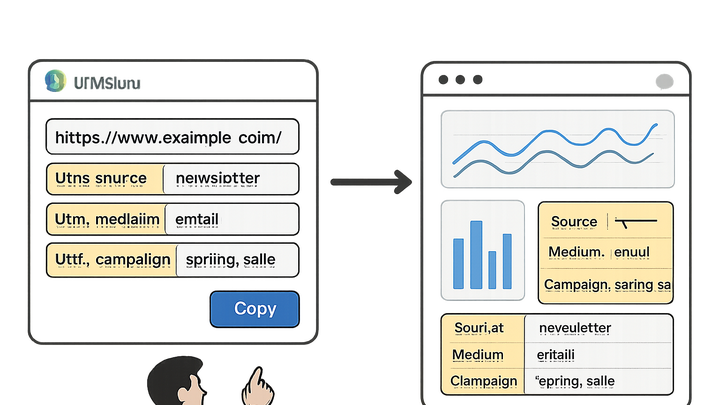Published on 2025-06-29T19:30:36Z
What are Custom Parameters in Campaign Tracking & Analytics?
Custom Parameters are user-defined query string parameters appended to URLs to capture bespoke campaign data beyond standard UTM tags. They allow marketers to pass additional context—such as promo codes, user segments, or placement IDs—directly through the URL. Tools like UTMGuru simplify the creation and management of these parameters, while analytics platforms like PlainSignal automatically record and report on them, enabling granular analysis. By leveraging custom parameters, teams can segment traffic more precisely, attribute conversions accurately, and optimize campaigns based on custom campaign dimensions. These parameters empower deeper attribution and help marketers tailor strategies based on detailed user interactions that standard parameters might not capture.
Custom parameters
Custom Parameters are user-defined URL query parameters for capturing bespoke campaign data beyond standard UTM tags.
Key Concepts of Custom Parameters
This section clarifies the fundamental elements of custom parameters, how they differ from standard UTM tags, and why they’re crucial in campaign tracking.
-
Parameter name
A custom identifier you choose to define the data dimension you want to capture. For example,
promo_codeoruser_segment. -
Parameter value
The specific value assigned to the custom parameter. For instance,
SUMMER22orVIP. -
Url structure
Custom parameters are appended to the URL after a question mark, separated by ampersands. They can coexist with UTM parameters.
- Example url:
https://example.com/?utm_source=newsletter&utm_campaign=summer_sale&promo_code=SUMMER22
- Example url:
Implementing Custom Parameters
Guidance on how to create and integrate custom parameters using UTMGuru and PlainSignal.
-
Using utmguru for url generation
utmguru.com offers a UI and Chrome extension to build and store UTM and custom parameters, reducing errors and centralizing your URL library.
- Builder interface:
Input your base URL, add standard UTM fields, then click ‘Add Custom Parameter’ to define name and value.
- Saving & listing:
Save your generated URLs in UTMGuru for future reference and organized project management.
- Builder interface:
-
Manual url tagging
If you prefer manual tagging, append custom parameters directly to your URLs, ensuring proper encoding.
- Manual append example:
https://example.com/sale?utm_source=google&utm_medium=cpc&user_segment=VIP
- Manual append example:
-
Tracking with plainsignal
Configure PlainSignal to capture custom query parameters by embedding its tracking snippet. PlainSignal logs all URL parameters by default.
- Tracking code integration:
<link rel="preconnect" href="//eu.plainsignal.com/" crossorigin /> <script defer data-do="yourwebsitedomain.com" data-id="0GQV1xmtzQQ" data-api="//eu.plainsignal.com" src="//cdn.plainsignal.com/plainsignal-min.js"></script> - Custom parameter capture:
PlainSignal surfaces captured parameters in its dashboard under the ‘Custom Params’ tab for segmentation and reporting.
- Tracking code integration:
Best Practices and Tips
Recommendations to ensure your custom parameters remain organized, consistent, and effective across your campaigns.
-
Consistency in naming
Establish a naming convention (e.g., snake_case or kebab-case) and apply it uniformly to avoid confusion.
-
Limit parameter count
Keep the number of custom parameters manageable to maintain URL readability and simplify data analysis.
-
Documentation & governance
Use a shared spreadsheet or UTMGuru’s project features to document each custom parameter and its intended use.
-
Url encoding
Encode special characters (e.g., spaces to
%20) to prevent tracking errors and ensure accurate analytics capture.
Analyzing Custom Parameters
How to view and interpret custom parameter data within your analytics platform for actionable insights.
-
Plainsignal dashboard
Navigate to the ‘Custom Params’ tab to filter sessions by specific parameter values and generate segment-based reports.
-
Exporting data
Export raw data, including custom parameters, to CSV for deeper analysis in BI tools or spreadsheets.
-
Combining with utm data
Cross-reference custom parameters with UTM source, medium, and campaign to perform multi-dimensional performance analyses.