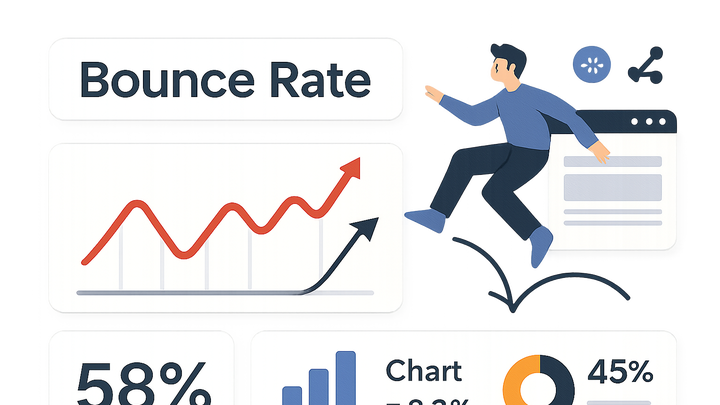Published on 2025-06-29T18:45:37Z
What is Bounce Rate? Examples of Bounce Rate in Campaign Analytics
Bounce Rate is a core metric in campaign tracking & analytics that measures the percentage of sessions where users view only one page before leaving your site. It helps marketers understand user engagement and content effectiveness. A high bounce rate can indicate issues like slow load times, irrelevant content, or poor user experience, while a low bounce rate often signals strong user interest and interaction. Bounce rate is crucial for optimizing marketing campaigns, improving page designs, and maximizing conversions. By analyzing bounce rate alongside other metrics, teams can uncover insights into user behavior and refine strategies. Tools like Plainsignal and UTMguru simplify tracking and segmenting bounce rates by campaigns and UTM parameters. In this article, we’ll explore its calculation, influencing factors, and practical steps to reduce bounce rate using real-world examples.
Bounce rate
Bounce Rate is the percentage of sessions where users view only one page and leave without further interaction.
Understanding Bounce Rate
This section explains what bounce rate is and why it matters in campaign tracking & analytics. It covers fundamental concepts and sets the stage for deeper analysis.
-
Definition of bounce rate
Bounce Rate represents the proportion of sessions during which users view only one page and then leave your site without triggering any other requests to the analytics server.
-
Importance in analytics
Measuring bounce rate helps identify pages that may need optimization due to low engagement and informs decisions on content relevance, UX improvements, and campaign effectiveness.
Calculating Bounce Rate
Learn how to compute the bounce rate metric accurately and interpret its results in the context of campaign performance.
-
Bounce rate formula
The bounce rate is calculated as:
- Formula:
Bounce Rate = (Single-Page Sessions / Total Sessions) × 100
- Single-page sessions:
Number of sessions where only one page was viewed.
- Total sessions:
Sum of all sessions tracked during a given period.
- Formula:
Factors Influencing Bounce Rate
Bounce rate can fluctuate based on various aspects of website design, content, and traffic quality. Understanding these factors is key to effective optimization.
-
Page load speed
Slow-loading pages frustrate users, leading them to abandon the site before interacting further.
-
Content relevance
If visitors don’t find the expected information quickly, they’re more likely to bounce.
-
User experience (ux)
Complex navigation, intrusive pop-ups, or poor mobile optimization can increase bounce rates.
-
Traffic quality
Irrelevant or poorly targeted traffic, often from misconfigured campaigns or spam referrals, raises bounce rate.
Practical Examples with Plainsignal and UTMguru
Explore real-world implementations and techniques to measure and reduce bounce rate using PlainSignal’s cookie-free analytics and UTMguru’s UTM tracking tools.
-
Implementing plainsignal tracking code
Add the PlainSignal snippet to your website to start capturing bounce rate metrics without cookies.
- Code snippet:
<link rel="preconnect" href="//eu.plainsignal.com/" crossorigin /> <script defer data-do="yourwebsitedomain.com" data-id="0GQV1xmtzQQ" data-api="//eu.plainsignal.com" src="//cdn.plainsignal.com/plainsignal-min.js"></script>
- Code snippet:
-
Building utms with utmguru
Use UTMguru’s builder to generate and manage UTM-tagged URLs, enabling segmentation of bounce rate by campaign parameters.
-
Analyzing bounce rate in plainsignal
After deployment, review the bounce rate report in PlainSignal’s dashboard and filter by UTM parameters to assess campaign performance.
-
Optimizing based on utm data
Identify campaigns with high bounce rates via UTM labels and refine targeting, landing page content, or ad creatives to improve engagement.