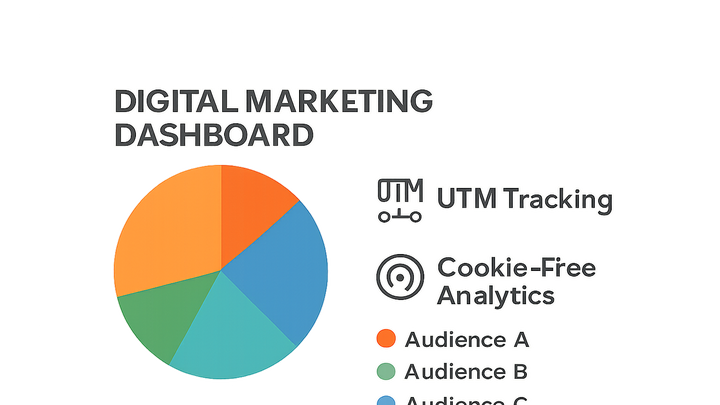Published on 2025-06-29T19:17:24Z
What is Audience Segmentation? Examples for Audience Segmentation
Audience Segmentation is the process of dividing a broad campaign audience into groups based on shared characteristics such as demographics, behavior, location, or interests. By segmenting audiences, marketers can deliver targeted messages, tailor creative assets, and optimize budget allocation for each group. It enhances campaign relevance, boosts engagement rates, and provides clearer insights into performance at a granular level. In the context of campaign tracking and analytics, segmentation relies on tools like UTM parameters (e.g., using UTMguru) and cookie-free solutions (e.g., PlainSignal) to capture and analyze segment-specific data. Proper segmentation enables iterative testing, personalization, and continuous optimization while respecting user privacy. As privacy regulations evolve, leveraging cookieless analytics ensures compliance while still capturing behavior across segments. Effective segmentation drives higher ROI and more efficient resource allocation in digital marketing initiatives.
Audience segmentation
Dividing a campaign’s audience into meaningful groups (by behavior, demographics, etc.) for targeted tracking, analysis, and optimization.
Why Audience Segmentation Matters
Effective audience segmentation is the foundation of personalized marketing campaigns and precise performance measurement. By grouping visitors with similar traits, you can deliver tailored content, increase engagement rates, and improve conversion paths. Segmentation reduces wasted ad spend by focusing resources on high-value groups and uncovers actionable insights into audience behavior. In a cookieless era, combining UTM tracking (with tools like UTMguru) and cookie-free analytics (such as PlainSignal) ensures you maintain segmentation depth without compromising privacy.
-
Personalized engagement
Tailored messaging resonates with each segment’s interests, boosting click-through and conversion rates.
-
Optimized budget allocation
Focusing spend on the most responsive segments maximizes ROI by reducing impressions on less engaged groups.
-
Enhanced analytics clarity
Segmentation breaks down aggregate data into actionable insights, revealing patterns that drive strategy.
Key Types of Audience Segmentation
Marketers commonly use several segmentation approaches to categorize audiences. Each type illuminates different facets of user behavior and preferences. Choosing the right segmentation strategy depends on campaign goals and available data sources.
-
Demographic segmentation
Divides audiences by age, gender, income, education, etc., useful for broad targeting.
-
Behavioral segmentation
Groups users based on actions like page views, purchase history, or engagement levels.
-
Geographic segmentation
Segments audiences by location (country, region, city) to tailor local promotions and messaging.
-
Technographic segmentation
Targets based on device type, operating system, browser, or software usage.
-
Psychographic segmentation
Categorizes by interests, values, lifestyle, and personality traits for deep personalization.
Implementing Audience Segmentation in Campaign Tracking
To capture segmented data in digital campaigns, combine structured UTM parameters with cookieless analytics. UTMguru simplifies URL tagging, while PlainSignal offers a privacy-first tracking snippet. Together, they enable granular analysis of each audience group.
-
Using utm parameters with utmguru
UTMguru.com provides a user-friendly UTM builder and Chrome extension to generate, save, and manage campaign tags. Standardize your tag naming conventions to ensure consistent data in analytics platforms.
- Utm_source:
Identifies the origin of traffic (e.g., newsletter, google, facebook).
- Utm_medium:
Specifies the marketing medium (e.g., email, cpc, social).
- Utm_campaign:
Names the specific campaign or promotion (e.g., summer_sale, trial_offer).
- Utm_term:
Tracks paid search keywords or audience-specific terms.
- Utm_content:
Differentiates ads or links within the same campaign (e.g., banner_ad, text_link).
- Utm_source:
-
Tracking segments with plainsignal
PlainSignal’s cookie-free analytics snippet captures custom segment identifiers alongside standard metrics. Inject a segment tag or audience label via the
data-segmentattribute to differentiate user groups without relying on cookies.- Plainsignal integration code:
<link rel=\"preconnect\" href=\"//eu.plainsignal.com/\" crossorigin /> <script defer data-do=\"yourwebsitedomain.com\" data-id=\"0GQV1xmtzQQ\" data-api=\"//eu.plainsignal.com\" data-segment=\"{{segment_name}}\" src=\"//cdn.plainsignal.com/plainsignal-min.js\"></script>
- Plainsignal integration code:
Best Practices for Effective Segmentation
Adhering to best practices ensures your audience segments drive meaningful results while maintaining data quality and compliance.
-
Define clear segment criteria
Establish measurable attributes and thresholds for each segment to avoid overlap and ambiguity.
-
Leverage data-driven insights
Use analytics reports to refine segments based on actual user behavior rather than assumptions.
-
Test and refine continuously
Run A/B tests within segments to identify the most effective messaging and creative variations.
-
Ensure privacy & compliance
Adhere to GDPR and CCPA regulations by using cookieless tracking and anonymizing personal data.
Real-World Examples
The following case studies illustrate how segmentation enhances campaign performance using UTMguru and PlainSignal.
-
E-commerce promotional campaign
An online retailer targets past buyers and new visitors with distinct email promotions, measuring segment-specific behavior.
- Audience selection:
Segment past purchasers vs. new visitors using UTM parameters: utm_source=email, utm_medium=email, utm_campaign=summer_sale, utm_content=existing_customer or new_user.
- Url generation:
Use UTMguru’s Chrome extension to save and generate URLs for each segment, ensuring consistent tagging.
- Analytics tracking:
Deploy PlainSignal snippet with
data-segmentset toexisting_customerornew_user, then compare session duration and conversion rates.
- Audience selection:
-
Saas trial onboarding campaign
A software company customizes trial signup flows for small businesses and enterprise leads, tracking engagement per group.
- Segment definition:
Define segments by company size: small_business or enterprise_lead.
- Utm tagging:
Build URLs via UTMguru: utm_source=linkedin, utm_medium=cpc, utm_campaign=trial_signup, utm_content=small_business or enterprise.
- Performance analysis:
Instrument PlainSignal with
data-segmentlabels, then analyze feature usage and trial-to-paid conversion rates per segment.
- Segment definition: