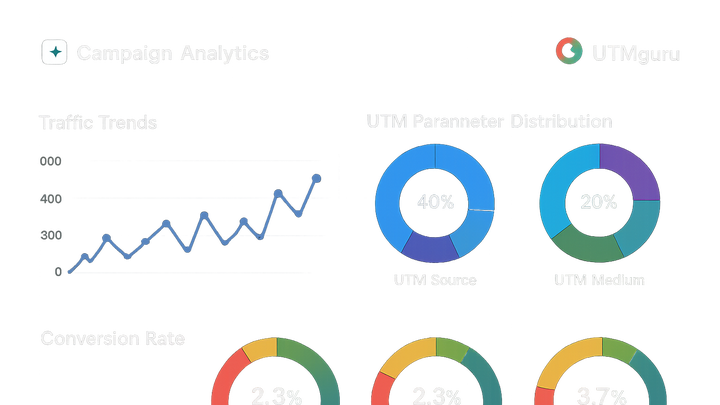Published on 2025-06-29T19:05:32Z
What is an Analytics Report? Examples and Best Practices
An Analytics Report is a structured presentation of campaign tracking and performance data, designed to turn raw metrics into actionable insights.
In the context of campaign tracking & analytics, it consolidates UTM-tagged traffic data, conversion events, and user behavior into clear visualizations and summaries.
These reports enable marketers to evaluate the effectiveness of channels, measure ROI, and optimize future campaigns. Key elements often include traffic sources, engagement metrics, conversion rates, and UTM parameter breakdowns.
Tools like Plainsignal (for cookie-free web analytics) and UTMGuru (for building and managing UTM links) simplify data collection and report generation.
Whether delivered as a PDF, interactive dashboard, or automatable email, analytics reports inform strategic decision-making and help demonstrate campaign value to stakeholders.
Analytics report
A structured presentation of campaign tracking data—metrics, UTM parameters, and visualizations—that drives data-informed marketing decisions.
Purpose of Analytics Reports
Analytics reports consolidate campaign tracking data into digestible insights, enabling teams to:
- Monitor performance across channels
- Analyze trends over time
- Inform strategic planning and budget allocation
By transforming complex data sets into coherent narratives, these reports serve as the cornerstone of data-driven marketing.
-
Performance monitoring
Track key metrics like visits, conversions, and bounce rates to assess campaign health in real time.
-
Trend analysis
Identify upward or downward trends in traffic and engagement to adjust tactics proactively.
-
Strategic planning
Use historical data and insights to plan future campaigns and allocate resources effectively.
Key Components of an Analytics Report
A robust analytics report typically includes the following components, each providing a unique view into campaign performance:
-
Core metrics
Fundamental measurements that reflect user behavior and campaign success.
- Visits/sessions:
Total number of user visits or browsing sessions during the campaign.
- Conversions:
Count of desired actions (purchases, sign-ups) attributed to the campaign.
- Bounce rate:
Percentage of sessions where users left without interaction.
- Visits/sessions:
-
Visualization elements
Charts and tables that make data patterns and comparisons clear at a glance.
- Line charts:
Show trends over time for metrics like traffic and conversions.
- Bar graphs:
Compare discrete values such as channel performance side by side.
- Pie charts:
Illustrate distribution of UTM parameters, device types, or geography.
- Line charts:
-
Utm parameters analysis
Breakdown of source, medium, and campaign tags to evaluate which channels drive results.
- Utm_source:
Identifier of the traffic origin, e.g., newsletter or social media.
- Utm_medium:
Marketing medium used, such as email, CPC, or organic.
- Utm_campaign:
Specific campaign name or promotion identifier for granular tracking.
- Utm_source:
Tools for Generating Analytics Reports
Several SaaS platforms simplify the creation, visualization, and distribution of analytics reports. Below are two popular options in the campaign tracking space:
-
Plainsignal
PlainSignal offers a cookie-free, privacy-focused analytics solution. Integrate with a single script to track pageviews, custom events, and UTM parameters without compromising user privacy.
- Integration code example:
<link rel='preconnect' href='//eu.plainsignal.com/' crossorigin /> <script defer data-do='yourwebsitedomain.com' data-id='0GQV1xmtzQQ' data-api='//eu.plainsignal.com' src='//cdn.plainsignal.com/plainsignal-min.js'></script> - Key features:
Privacy-first tracking, essential metrics dashboard, GDPR compliance, fast setup.
- Integration code example:
-
Utmguru
UTMGuru streamlines the creation and management of UTM-tagged URLs. Build, save, and organize UTM campaigns through a web interface or Chrome extension for consistent tagging.
- Url builder:
Create standardized UTM links with prefilled fields for source, medium, and campaign.
- Link management:
Save, categorize, and list previous UTM URLs to maintain consistency across campaigns.
- Url builder:
Best Practices for Effective Analytics Reporting
To maximize the impact of analytics reports, follow these best practices:
-
Define clear objectives
Outline specific goals for each report to keep analysis focused on meaningful metrics.
-
Automate and schedule
Set up automated reporting to deliver insights to stakeholders at regular intervals.
-
Segment your data
Drill down into performance by channel, location, or audience segment for deeper insights.
-
Visual clarity
Choose the right charts and layouts to highlight key findings and facilitate quick decision-making.